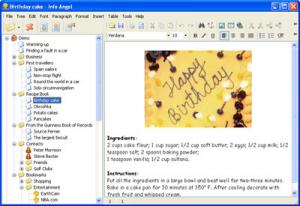ProjectLibre
1.5.9
Software information
License:
Freeware (Free)
Updated:
10 Sep 2014
Publisher:
The ProjectLibre Community
Website:
http://projectlibre.org
Software Screenshots
Size: 0 Bytes
Downloads: 10619
Platform: Mac OS X
Notebooks and pencils are never enough when organizing large projects, which involve careful planning and resource management. ProjectLibre provides you with everything you need to manage such projects without too much effort. The application makes everything much easier, from specifying deadlines to grouping tasks or assigning resources. It works on all major platforms and it is offered completely free of charge.
ProjectLibre is similar to OpenProj, in terms of both appearance and functionality, which makes sense, because both applications were created by the same developers. The user interface is divided into various sections, in which you can add tasks to a Gantt diagram, manage resources and keep track of numerous statistics. All navigation and editing options can be found in a series of ribbon menus and they are quite easy to spot.
Typing a name in a table of contents is sufficient if you wish to create a new task, but you can do much more on a separate window. For example, the application allows you to schedule a task, specify deadlines, predecessor and successor tasks and much more. Furthermore, you may create a network of tasks and sub-tasks, just by clicking and dragging their corresponding boxes, in a separate section of the interface.
Based on the information you insert and the schedules you prepare, the application will generate various charts and histograms automatically and you can also retrieve detailed reports. The best part is that ProjectLibre allows you to manage more than one project. All projects are listed in a table of contents on a home screen, along with various details, like starting date, deadline, costs and so on. Besides generating reports for individual projects, you can also generate an overall report of all projects, with nothing more than one click.
Pros
ProjectLibre includes a broad range of useful features. You can plan individual tasks, link them, assign resources and more. The application is capable of generating charts and diagrams automatically, according to your input.
Cons
There are no obvious drawbacks to mention. ProjectLibre gives you the possibility of managing your projects seamlessly, regardless of their complexity.
ProjectLibre
1.5.9
Download
ProjectLibre Awards

ProjectLibre Editor’s Review Rating
ProjectLibre has been reviewed by Frederick Barton on 10 Sep 2014. Based on the user interface, features and complexity, Findmysoft has rated ProjectLibre 5 out of 5 stars, naming it Essential